-
Who's Online 1 Member, 0 Anonymous, 7 Guests (See full list)

pewpewpew
Administrators-
Posts
32 -
Joined
-
Last visited
Content Type
Profiles
Forums
Gallery
Downloads
Blogs
Articles
Events
Store
Everything posted by pewpewpew
-
-
Sequence 04.mp4
-
Startup Process General Instructions Ensure the game is not running before launching the loader to avoid the risk of being banned. Run the loader as an administrator, sign in, and wait for full initialization. For DayZ When prompted with "Press any key to continue," start the game and wait for it to fully load. After the game has started, return to the loader and press ENTER. Upon successful injection (indicated by "Success" in the loader), return to the game. Menu Bind: HOME In DayZ Menu Bind: TAB For Call of Duty | Valorant | RUST Ensure the game is not running before launching the loader to avoid the risk of being banned. Run the loader as an administrator, sign in, and wait for full initialization. After a successful launch, you will hear a beep, and the loader will automatically close. Start the game after the loader closes. Upon starting the game, you will hear a second beep, indicating the cheat has started automatically. Menu Bind: HOME Video Instructions: Valorant: [The first time you start, you will need to reboot] RUST: [Video instructions] For Apex | Arena Breakout | XDefiant | The Finals | Farlight | BattleBit | DayZ | Marvel Rivals Ensure the game is not running before launching the loader to avoid the risk of being banned. Run the loader as an administrator, sign in, and wait for full initialization. After a successful launch, the loader will automatically close. Start the game, and in the open game, press F2 to inject. Menu Bind: HOME Additional Notes For RUST, APEX, DayZ, Fortnite, Marvel Rivals: The loader will be automatically deleted after successful initialization. To restart, re-download the loader from the site. Recommendation: Use the loader only on a flash drive and do not store files on your PC. Remember to remove the flash drive after successful loader initialization. DOWNLOAD VIDEO TUTORIAL BELOW Sequence 03_7.mp4
-
In today's digital age, managing passwords securely is more important than ever. KeePass is a powerful, open-source password manager that helps you keep your passwords safe and organized. Whether you're a tech enthusiast or just someone looking to enhance your online security, KeePass offers a robust solution for managing your credentials. What is KeePass? KeePass Password Safe is a free, open-source password manager available for Windows, Linux, and Mac OS X, with ports for Android, iPhone/iPad, and other mobile devices. It allows you to store all your passwords in a highly encrypted database, which is locked with a single master key or a key file. This means you only need to remember one master password to access all your other passwords. Key Features Strong Security: KeePass uses AES and Twofish encryption algorithms, which are among the most secure encryption methods available. This ensures that your passwords are protected against unauthorized access. Cross-Platform Compatibility: KeePass is available on multiple platforms, including Windows, Linux, Mac OS X, and mobile devices, making it a versatile choice for users with different operating systems. Portable: KeePass is portable, meaning it doesn't require installation. You can carry it on a USB stick and run it on any computer without leaving a trace. Efficient Organization: The software allows you to organize your passwords into groups, use tags, and add time fields and file attachments for better management. Data Transfer Methods: KeePass supports various data transfer methods, including clipboard, drag and drop, and auto-type. Plugins can also provide integration with other applications. Powerful Password Generator: KeePass includes a password generator that can create strong, random passwords based on character sets and patterns. Extensible and Multi-Language Support: With a plugin architecture, KeePass can be extended with additional features. It also supports more than 40 languages, making it accessible to a global audience. How to Get Started with KeePass Download and Install: Visit the KeePass download page to download the latest version. Since it's portable, you can choose to install it or run it directly from a USB drive. Create a Database: Upon launching KeePass, create a new database to store your passwords. Set a strong master password or use a key file for added security. Add Entries: Start adding your passwords by creating entries for each account. You can organize them into groups for easy access. Use the Password Generator: When creating new accounts, use KeePass's password generator to create strong, unique passwords. Explore Plugins: Enhance KeePass's functionality by exploring available plugins that integrate with other applications or add new features. Conclusion KeePass is an essential tool for anyone looking to improve their password management and security. Its strong encryption, cross-platform availability, and extensive features make it a top choice for both individuals and businesses. By using KeePass, you can ensure that your digital life remains secure and organized. For more information and to download KeePass, visit the official download page.
-
If you've ever wondered where all your disk space has gone, SpaceSniffer is the tool you need. Developed by Uderzo Software, this freeware application provides a visual representation of your disk usage, making it easy to identify large files and folders that are taking up space on your hard drive. What is SpaceSniffer? SpaceSniffer is a portable disk space analyzer for Windows platforms, including Windows 2000, XP, Vista, 7, and 8. It uses a Treemap visualization to display how folders and files are structured on your disks. This innovative approach allows users to quickly understand where large files and folders are located, helping them to manage their disk space more effectively. Key Features Treemap Visualization: The core feature of SpaceSniffer is its Treemap visualization, which provides an immediate perception of disk usage. Larger elements in the view represent larger files and folders on your disk. Interactive Exploration: Users can click on elements to explore their contents in more detail. A single click reveals more information about a folder, while a double click zooms in for a closer look. Filtering and Tagging: SpaceSniffer allows you to filter files by type, size, date, and more. You can also tag files with different colors for easy tracking and filtering. Export Module: Once you've analyzed your disk space, you can generate a textual report using the embedded Export Module. The report layout can be customized to suit your needs. How to Use SpaceSniffer Download and Run: Since SpaceSniffer is portable, there's no installation required. Simply download the executable file and run it. Start a Scan: Begin by scanning your disk. The Treemap will populate with a visual representation of your disk usage. Explore and Analyze: Click on large elements to explore their contents. Use filters to focus on specific file types or sizes. Tag and Export: Tag files for easy reference and export your findings for further analysis. User Feedback SpaceSniffer has received positive reviews from both editors and users. PCWorld recommends it as a download, and users on SourceForge praise its ease of use and effectiveness in finding hidden files. While some users find the Treemap presentation a bit overwhelming, most agree that it is an effective tool for disk space analysis. Conclusion SpaceSniffer is a powerful and intuitive tool for anyone looking to manage their disk space more efficiently. Its unique Treemap visualization and interactive features make it easy to identify and manage large files and folders. Whether you're a casual user or a tech enthusiast, SpaceSniffer is a valuable addition to your software toolkit. For more information and to download SpaceSniffer, visit the official website.
-
Sequence 03_6.mp4
-
-
-
Sequence 01_5.mp4 Why Choose ColaPredator? Our cheat is developed with the needs of CS2 enthusiasts in mind. With years of experience in CS2 hacking, we've crafted a tool that will give you a significant advantage while appearing completely legitimate. Whether you're playing competitive matches or casual games, ColaPredator has got you covered.
-
Sequence 01_4.mp4 Why Choose ColaTob? Our cheat is developed with the needs of ARK enthusiasts in mind. With years of experience in ARK hacking, we've crafted a tool that will give you a significant advantage in both PvE and PvP scenarios. Whether you're taming dinosaurs, building bases, or engaging in epic battles, ColaTob has got you covered.
-
Sequence 01_7.mp4
-
rocket league ai colahoney.mp4
-
Registering and Getting Help Go to https://skreamex.name/register Use the key you purchased to register on the website Once you're registered go here: Then go to activate the key here: Activate key and enjoy: Need assistance? Contact us for help with setup or any issues Include your order ID or purchase email and item name Additional resources: Join our community: https://join.colacheats.com/ Visit our website: https://colacheats.com/ Remember, we're here to help you with any problems or questions related to your purchase. Don't hesitate to reach out if you need assistance.
-
DOWNLOAD DriverPack is a comprehensive driver management tool designed to simplify the process of updating and installing device drivers on your computer. With its vast database of drivers and user-friendly interface, DriverPack has become a go-to solution for both novice users and IT professionals. Key Features • Massive Driver Database: Contains millions of drivers for various devices and manufacturers • Offline Mode: Install drivers without an internet connection • Batch Installation: Update multiple drivers at once • Backup and Restore: Safely backup current drivers and restore them if needed • Scheduled Scans: Set up regular scans to keep your drivers up-to-date • Driver Cleanup: Remove old and unnecessary drivers How It Works • Scan Your System: DriverPack analyzes your computer to identify outdated or missing drivers • Download Drivers: Selectively download necessary drivers or choose to download the entire pack • Install Drivers: One-click installation process for selected drivers • Verify Installation: Confirm successful installation of drivers Benefits for Users • Time-Saving: No need to manually search for individual drivers • Improved System Stability: Updated drivers reduce crashes and errors • Enhanced Performance: Latest drivers often bring performance improvements • Offline Convenience: Install drivers without internet access Benefits for IT Professionals • Bulk Deployment: Easily update multiple computers in a network • Customization Options: Create tailored driver packs for specific setups • Detailed Reporting: Generate reports on installed and updated drivers System Requirements • Windows XP SP3 or later (32-bit and 64-bit supported) • At least 256 MB RAM • 10 GB free disk space recommended Safety Features • Virus-Free Drivers: All drivers are scanned for malware before inclusion • Rollback Option: Easily revert to previous driver versions if needed • Official Sources: Drivers sourced directly from manufacturers when possible User Interface • Intuitive Design: Easy-to-use interface suitable for users of all skill levels • Multilingual Support: Available in multiple languages • Driver Information: Detailed info about each driver before installation Conclusion DriverPack offers a hassle-free solution for managing your computer's drivers. Whether you're a home user looking to keep your system running smoothly or an IT professional managing multiple machines, DriverPack's extensive database and efficient tools make it an invaluable asset. Say goodbye to driver-related headaches and hello to a more stable, performant PC experience. #DriverPack #DriverManagement #SystemOptimization #PCMaintenance #TechTools
-
DOWNLOAD AMD App, formerly known as AMD Radeon Software, is the official suite for AMD graphics cards. This comprehensive software package offers a centralized hub for managing your GPU settings, drivers, and features. Let's explore what makes AMD App so powerful and why it's essential for AMD users. Key Features • Game Optimization: Automatically adjusts game settings for optimal performance • Driver Updates: Keeps your drivers up-to-date for best performance and compatibility • Performance Monitoring: Tracks FPS, temperature, and other metrics in real-time • Radeon Anti-Lag: Reduces input lag for more responsive gameplay • Radeon Boost: Dynamically adjusts resolution for smoother gameplay • Radeon Image Sharpening: Enhances image quality and clarity • Streaming Tools: Integrated features for easy broadcasting System Requirements • AMD Radeon GPU (supported models vary) • Windows 10 or later (64-bit) • Internet connection for driver downloads and some features Benefits for Gamers • Maximize gaming performance with automatic optimizations • Reduce latency and improve responsiveness • Enhance visual quality without significant performance impact • Monitor and analyze game performance in real-time Benefits for Content Creators • Optimize creative applications for best performance • Utilize advanced streaming and recording tools • Enhance image quality for professional-grade output Installation and Setup • Download from AMD's official website • Easy installation process with automatic detection of your GPU model • Optional login for access to additional features and rewards Performance Tuning • Fine-tune graphics engine and memory clocks • Adjust fan curves for optimal cooling • Create custom profiles for different games and applications Connectivity and Integration • AMD Link: Stream gameplay to mobile devices • Seamless integration with web browsers for optimized video playback • Hotkey support for quick access to settings (e.g., Alt+R for dashboard) Future Updates AMD regularly adds new features and improvements based on user feedback. Recent updates have included enhanced ray tracing support and expanded game compatibility. Conclusion AMD App is a must-have for anyone with an AMD GPU. Whether you're a gamer seeking optimal performance or a creator looking to enhance your workflow, this powerful tool offers a wealth of features to elevate your PC experience. With its user-friendly interface and advanced capabilities, AMD App helps you get the most out of your AMD hardware. #AMDAppl #PCGaming #ContentCreation #GPUOptimization #AMDSoftware
-
DOWNLOAD NVIDIA App is the ultimate tool for PC gamers and content creators with NVIDIA GPUs. This comprehensive software suite replaces GeForce Experience and RTX Experience, offering a streamlined interface and powerful features to enhance your gaming and creative experiences. Key Features • Unified GPU Control Center: Fine-tune game and driver settings from a single place • In-Game Overlay: Convenient access to recording, performance monitoring, and game filters • Driver Management: Easily download and install the latest GeForce Game Ready and NVIDIA Studio drivers • Performance Tuning: Automatically optimize GPU settings for maximum performance • Capture Tools: Record gameplay and screenshots with advanced features like AV1 codec support • AI-Powered Enhancements: RTX HDR and RTX Dynamic Vibrance filters for improved visuals System Requirements • Windows 10 or later • NVIDIA GPU (supported models vary depending on features) • Internet connection for driver downloads and some features Benefits for Gamers • Optimize game settings for optimal performance and quality • Capture high-quality gameplay videos and screenshots • Enhance game visuals with AI-powered filters • Access NVIDIA technologies like DLSS and Reflex Benefits for Content Creators • Optimize creative applications for best performance • Access NVIDIA Studio drivers for professional-grade stability • Utilize AI-enhanced tools like NVIDIA Broadcast for streaming and video production Available NVIDIA Applications • GeForce NOW: Cloud gaming platform • NVIDIA ChatRTX: Personalized AI chatbot • NVIDIA Broadcast: AI-powered home studio software • NVIDIA Canvas: AI painting tool • NVIDIA RTX Remix: Game remastering suite Installation and Setup • Download from NVIDIA website • Quick installation process (50% faster than GeForce Experience) • Optional login for access to rewards and bundles Future Updates NVIDIA continues to add features and improvements based on user feedback. Upcoming updates will include additional NVIDIA Control Panel options and new functionalities. Conclusion NVIDIA App is a must-have for anyone with an NVIDIA GPU. Whether you're a gamer seeking optimal performance or a creator looking to enhance your workflow, this powerful tool offers a wealth of features to elevate your PC experience. #NVIDIAApp #PCGaming #ContentCreation #GPUOptimization #AIEnhancements
-
DOWNLOAD DirectX 12 is Microsoft's latest graphics API, transforming PC gaming performance and visual quality. Released in 2015 alongside Windows 10, DX12 offers significant improvements over its predecessors. Let's explore what makes DirectX 12 so powerful and why it matters for gamers and developers alike. What is DirectX 12? DirectX 12 is a low-level graphics API designed to give developers more direct access to hardware resources. This approach allows for better optimization and utilization of modern GPU capabilities. Key Features of DirectX 12 • Multi-threading Support: Enables efficient use of multi-core processors, reducing CPU overhead • Asynchronous Compute: Allows GPUs to perform multiple tasks simultaneously, improving performance • Reduced Driver Overhead: Minimizes the time spent in driver code, leading to faster rendering • Explicit Multi-GPU Support: Better support for systems with multiple GPUs • Ray Tracing: Enables advanced lighting techniques for more realistic visuals Performance Benefits DirectX 12 offers significant performance improvements compared to DX11: • Up to 50% reduction in CPU usage • Potential for frame rate increases in demanding games • More consistent performance across various hardware configurations Compatibility and Requirements • Requires Windows 10 or later • Works with compatible NVIDIA and AMD GPUs • Backwards compatibility with older DirectX versions Games Supporting DirectX 12 Many popular titles leverage DX12 features: • Assassin's Creed Odyssey • Cyberpunk 2077 • Death Stranding • Fortnite • Gears 5 • Metro Exodus • Red Dead Redemption 2 • Resident Evil Village • Wolfenstein: Youngblood Developer Perspective Developers benefit from: • More granular control over hardware resources • Ability to optimize for specific GPU architectures • Reduced abstraction layers, allowing for more efficient coding Future of Gaming Graphics DirectX 12 sets the stage for future advancements: • Improved ray tracing capabilities • Enhanced AI-assisted rendering techniques • Better support for emerging technologies like variable rate shading Conclusion DirectX 12 represents a significant leap forward in PC gaming technology. Its focus on performance, efficiency, and developer flexibility makes it a crucial component for next-generation gaming experiences. Whether you're a gamer looking for smoother gameplay or a developer pushing the boundaries of visual fidelity, DirectX 12 is the foundation upon which the future of PC gaming is built. #DirectX12 #PCGaming #GraphicsAPI #GameDevelopment #PerformanceOptimization
-
DOWNLOAD Microsoft .NET Framework 4.7.1 is a critical update for developers and users alike. As part of the .NET ecosystem, this version brings important improvements and bug fixes to enhance application stability and performance. Let's explore what makes .NET Framework 4.7.1 stand out and why it's essential for your development environment. Key Features and Improvements • Enhanced Security: Includes security updates and patches to protect against potential vulnerabilities • Performance Optimizations: Offers improved runtime performance for .NET applications • Bug Fixes: Addresses known issues from previous versions, enhancing overall reliability • Compatibility: Maintains backwards compatibility with earlier .NET Framework versions • New APIs: Introduces new APIs and features to expand development possibilities System Requirements • Supported Operating Systems: Windows Server 2008 R2 SP1, Windows 7 SP1, Windows Server 2012, Windows 8, Windows Server 2012 R2, Windows 8.1, Windows Server 2016, Windows 10 Anniversary Update (version 1607), Windows 10 Creators Update (version 1703) • Processor: 1 GHz or faster processor • RAM: 512 MB minimum; 1 GB recommended • Disk Space: 850 MB available space Installation Process • Available as both web installer and offline installer • Can be installed on top of existing .NET Framework versions • Requires administrative privileges for installation Developer Benefits • Access to new features and APIs for enhanced application development • Improved debugging tools and diagnostics • Better support for cross-platform development scenarios User Benefits • Smoother performance of .NET-based applications • Increased security and stability of installed software • Compatibility with a wider range of applications requiring .NET Framework Compatibility with Other Technologies • Works seamlessly with Visual Studio 2017 and later versions • Supports integration with other Microsoft technologies like ASP.NET and Entity Framework Conclusion Microsoft .NET Framework 4.7.1 is a crucial update for anyone working with .NET technologies. Whether you're a developer looking to leverage new features or a user seeking improved application performance, this version offers tangible benefits. Stay ahead in the world of .NET development by embracing the enhancements brought by Framework 4.7.1. #DotNetFramework #SoftwareDevelopment #ApplicationPerformance #MicrosoftTechnologies
-
DOWNLOAD Microsoft Visual C++ (MSVC) is a crucial component for running many Windows applications. From 2005 to 2019, Microsoft released several versions of Visual C++ Redistributable packages. Let's explore what these are, why they matter, and how they impact your computing experience. What are Microsoft Visual C++ Redistributables? Visual C++ Redistributables are runtime libraries required to run applications developed with Visual C++. These packages contain essential components that allow software built with MSVC to function properly on systems without the full Visual Studio suite installed. Why Multiple Versions Exist Different versions of Visual C++ Redistributables exist due to: • Compatibility: Older applications may require specific versions 1 • Feature updates: Newer versions include bug fixes and performance improvements Architectural differences: Separate packages for 32-bit (x86) and 64-bit (x64) systems Key Points to Consider • Latest version: The most recent supported version is 14.42.34433.0 for Visual Studio 2015-2022 1 • Backwards compatibility: Newer versions often support older applications Space requirements: While multiple versions may seem redundant, they occupy relatively little disk space Which Versions Do You Need? It's generally safe to keep all installed versions, as: • Applications may require specific versions• Removing them could break functionality of certain software • Modern hard drives have ample storage capacity 3 Installation and Updates • Download links are available for the latest supported versions • Automatic updates ensure you have the most secure and efficient libraries Best Practices Keep all installed versions unless you're certain they're not needed Regularly update to the latest supported versions When developing software, use the most recent Visual Studio version compatible with your target audience Conclusion Microsoft Visual C++ Redistributables play a vital role in ensuring smooth operation of countless Windows applications. By understanding their purpose and maintaining up-to-date versions, you can optimize your system's performance and compatibility. #VisualCPlusPlus #RuntimeLibraries #SoftwareDevelopment #WindowsApplications
-
Are you tired of annoying ads interrupting your music experience on YouTube? Look no further! We've got exciting news about an innovative, open-sourced desktop app that brings you ad-free YouTube Music right to your computer. Key Features • Ad-Free Experience: Enjoy uninterrupted listening with our built-in ad blocker 1. • Custom Plugins: Personalize your music experience with a wide range of plugins, including: Album Actions Ambient Mode Audio Compressor Bypass Age Restrictions Captions Selector Crossfade Discord Rich Presence Downloader And many more! 1 • Open Source: Contribute to the project and build your own plugins to enhance functionality 1. • Multi-platform Support: Available for Windows, macOS, and Arch Linux 1. • Native Look & Feel: Maintains YouTube Music's original interface while adding powerful features 1. How It Works This desktop app wraps around YouTube Music using Electron, providing a native application experience with added benefits like ad blocking and custom plugins 1. Users can easily enable or disable plugins to tailor their listening experience. Installation Getting started is easy! Choose your preferred method: Windows: Install via Scoop package manager or Winget 1. macOS: Use Homebrew or manual installation 1. Arch Linux: Available through the AUR 1. Community Support Join our growing community of users and developers who contribute to this project. Share your favorite plugins, suggest new features, and help shape the future of ad-free music streaming! Conclusion Say goodbye to annoying ads and hello to a personalized music experience. Try the open-sourced YouTube Music Desktop App today and discover a whole new world of uninterrupted listening pleasure! #AdFreeMusic #YouTubeMusic #OpenSource #DesktopApp #CustomPlugins #MusicStreaming DOWNLOAD GITHUB SOURCE